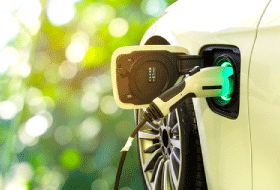Electric Pool Cars FAQ
Page updated: 27/09/2025
We have received a range of questions from staff with regards to the use of electric vehicles. We wish to share these as FAQ’s to ensure all staff are aware.
You must hold the relevant driving licence.
Prior to the use of any electric cars, all staff must undertake a driver familiarisation session. You can book these by emailing:
Ryan Robinson: RMRobinson@carmarthenshire.gov.uk
Iwan Richards: IJRichards@carmarthenshire.gov.uk
How to open & view Calendars
The availability of the cars can be checked using Microsoft Outlook and their diaries can be viewed under ‘Calendar’.
There are various ways to open up the Calendars, one of the methods is as follows:
1. Open Microsoft Outlook and Click on the 2nd option ‘Calendar’ at the bottom left of Microsoft Outlook.
2. Under the Home Header Section, Click on ‘Add Calendar …’ and select the first option, ‘From Address Book…’
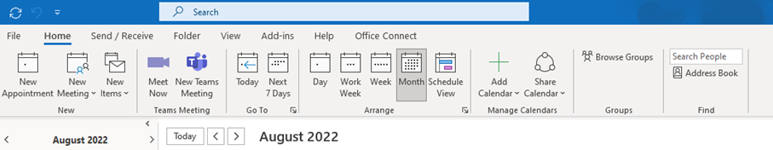
3. An Option will appear in the middle of Your Screen ‘Select Name: All Users’. In the Search field, type ‘Pool Vehicle Parc Myrddin’ and the calendars for each vehicle should appear.
4. You can select each one individually or you can select them all.
5. These will now be permanently displayed as an option to view for future use, on the left hand side of the screen, under 'Shared Calendars'.
How to book
1. With Outlook open, select Calendar icon at the bottom left of the screen.
2. Click the ‘New Meeting’ button in the Home Header Section. An Untitled – Meeting window pops up (see next page).
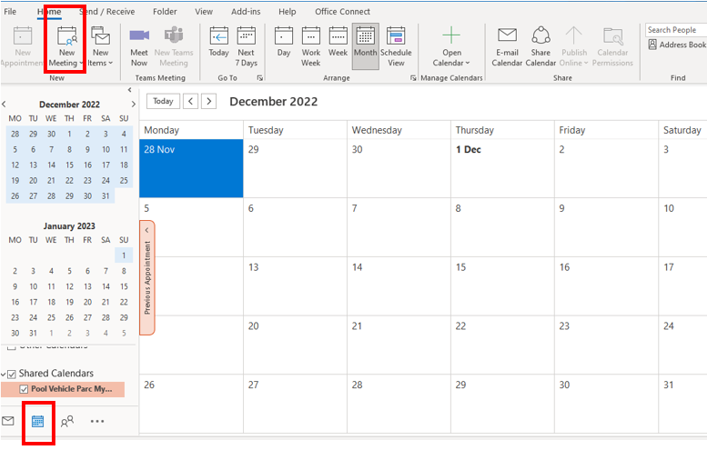
3. In the Title field, enter your name and in the Location field, enter your destination(s).
4. Select the date and times required.
5. In the 'Required' box, type ‘Pool Vehicle Parc Myrddin’ and select the vehicle you wish to book. If the vehicle calendar has already been clicked the this will appear automatically.
6. Once all fields are full, click Send.
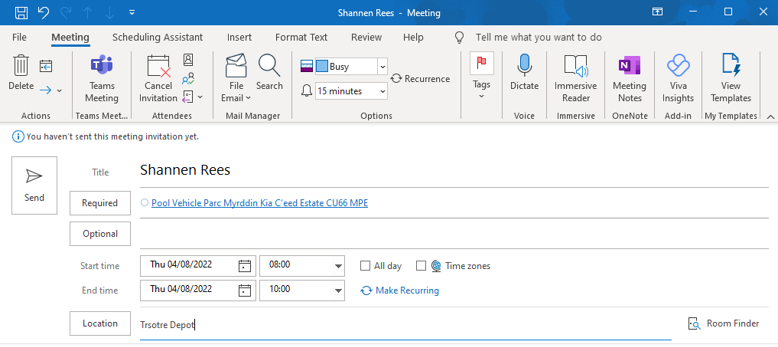
Booking & usage process
- Check availability online
- Book the car for the required time
- Collect keys & mileage log & defect book from the Business Support Office, Ground Floor of Block 1, Parc Myrddin.
- Remove car from electric charging point
- Complete the green defect book before your journey
- Complete the mileage log book before your journey
- Fill up with fuel utilising the depot (if using a diesel car)
- Return car to Parc Myrddin at the end of your journey and use the pool car parking bays (only one electric Vehicle is based at Trostre, this vehicle must be returned to Trostre. No other vehicle can be returned to Trostre Depot).
- Plug car into electric charging point
- Complete the mileage log book/defect book after your journey
- Return keys, mileage log book/defect book to the general office
- Email envbsufleet@carmarthenshire.gov.uk with any issues to report following use of the car
For our vehicles based in Trostre the vehicles will be in the main Trostre Car Park and Keys are kept at Fleet Reception. Keys can be collected from 8am-4pm, your calendar bookings will need to reflect the time you pick the keys up and drop them off. The fleet staff cannot assist with any pool car related enquiries.
For our vehicles based in Parc Myrddin the vehicles will be parked in the upper car park outside block 1 and keys are kept in the ground floor office (next door to parking services office) in the key cupboard behind the door. Keys can be collected from 7am-6pm, your calendar bookings will need to reflect the time you pick the keys up and drop them off. Staff working in the office cannot assist with any pool car related enquiries.
Should you need any assistance with the pool cars please contact:
- For booking, new users and administration: EMSO@carmarthenshire.gov.uk
- For maintenance/fuel: ENVbsufleet@carmarthenshire.gov.uk
The relevant file with ‘Driver Journey Record Sheets’ should be picked up at the time of the Pool Vehicle key collection. Before commencing their journey, the driver must performed a walk around check of the vehicle. In the event of a fault, the driver must complete an entry within the vehicle defect book which can be found in each vehicle and report the matter to TS Fleet Management, envbsufleet@carmarthenshire.gov.uk Tel: 01554 784138 or ext. 3738
When defects are identified through the daily check, they should be repaired immediately, if the safety of the vehicle, passenger and other road users are affected.
Other non-safety related defects can be programmed for repair at the next workshop visit.
The driver must then complete the Record Sheet, as this information forms the basis of recharging for the use of the car.
Before starting a journey, the Driver Journey Record Sheet should be partially completed. These fields are as follows:
- Day & Date
- Times of Journey (Start)
- Speedometer Readings (Total Miles) (Start) – It should not be assumed that the previous record Speedometer
- Readings (Total Miles) (Finish) is the start mileage for your journey and you should not record a ‘?’. Do not rely on the previous driver to have recorded details correctly, as regularly employees have recorded incorrect information on these forms.
- Fuel/Electric Gauge Meter Readings before journey
- The driver(s) name(s)
- Driver’s Signature to declare that Walk Around Check & Defect Book has been Completed (Before Journey)
- Details of journey (From [if not Parc Myrddin] – to – via)
- Brief Reason for Journey e.g. Meeting, Site Visit etc
On fuelling the vehicle (Diesel Vehicles Only), the Driver Journey Record Sheet must be completed. These fields are highlighted in green.
- Did you refuel the vehicle? Y/N
- Place of refuelling Council Depot / Off Site
- Mileage at time of refuelling
On returning the vehicle, the Driver Journey Record Sheet should be completed by filling in the remainder of the Sheet. These fields are have been highlighted in yellow.
- Times of Journey (Finish)
- Speedometer Readings (Total Miles) (Finish)
- Fuel/Electric Gauge Meter Readings
We have a dedicated guide.
If you experience any mechanical issues you will need to notify fleet by email immediately - envbsufleet@carmarthenshire.gov.uk , please include the registration plate and the issues. We also request that you copy in the following mailbox EMSO@carmarthenshire.gov.uk , this will allow us to update the booking calendars accordingly.
If the mechanical issue is an emergency, please call 01554 784138 between the hours of 9am & 5pm Monday to Friday. This is so the issue can be dealt with quicker. You will also need to notify EMSO@carmarthenshire.gov.uk so they can update the booking calendars.
If you can see a booking on the car the same day as you experience the issue please inform the person on the calendar booking of the issue you have reported and that the car is no longer in use, until rectified.
Should you need any assistance with the pool cars please contact:
- For booking, new users and administration: EMSO@carmarthenshire.gov.uk
- For maintenance/fuel: ENVbsufleet@carmarthenshire.gov.uk
There are 2 different charging cards. One is Clenergy and these can only be used in Parc Myrddin. The other card is SWARCO and can be used at all other CCC sites.
We have a step by step guide with pictures here.
Report to SWARCO directly or Email Antonia Jones [Fleet Manager]
We understand this and we can reassure you that there will be no more than two cards. We are working to go to 1 card only. All cards should remain with the vehicle to which they are allocated.
We have including charging etiquette included in Electric Charging Guide.
Report to Antonia Jones [Fleet manager]
Glanamman depot is limited to 7 kw due to location of the railway line. All others have the fast charge location.
Please see the Charging Guide.
Please see the Charging Guide.
You will need a SWARCO Radio Frequency I.D card to utilise the charging facilities for personal use.
All cards are linked to RFid cards which are assigned to the vehicle. They work in an identical way to the recharging of our fuel cards.
There is nothing available at the moment.
This is correct, all cars will have their own processes and full training will be given during your assessment.
Yes, all drivers will need to complete the defect book prior to each use.
As soon as you notice the card is missing contact Thomas J Evans
More from Travel & Parking