Pool Cars
Page updated: 27/09/2025
We have a range of vehicles for staff to utilise for work journeys.
Any mechanical issues need to be reported immediately to envbsufleet@carmarthenshire.gov.uk
Do's:
- Book an electric vehicle they are considered first choice (you must have completed a driver assessment prior to use)
- Book a vehicle for any work journeys, this can include out of county travel
- Book the vehicle relevant for the purpose of your journey, use our 'what vehicles do we have?' tab to assist you
- Book a charging slot in advance at County Hall for your EV vehicle.
- Fuel up at Cillefwr depot
- Set up a recharge agreement prior to first use if outside the department
- Vehicles need to be returned to the base, the base for the vehicle will be where you collected the vehicle
- Report any defects immediately to Fleet envbsufleet@carmarthenshire.gov.uk
Dont's:
- Don't book a vehicle without prior consent from your manager, as it will be recharged
- Don't take the vehicle without booking via Outlook
- Vehicles cannot be parked at residential properties overnight as this will have VAT implications
- Don’t book our vehicles for any overnight stays
- Don't Block book any Vehicle, this is not permitted
Please see below tables of all vehicles:
Park Myrddin
| Vehicle Registration | Make | Model | Description | Training required before first booking | Booking Support |
| YM21 DPO | Kia | Soul | Electric - Automatic | Yes | EMSO@carmarthenshire.gov.uk |
| CK23 RYJ | Hyundai | i20 | 5 Door Hybrid - Manual | No | EMSO@carmarthenshire.gov.uk |
Trostre Depot
| Vehicle Registration | Make | Model | Description | Training required before first booking | Booking Support |
| YM21 HTV | Kia | Soul | Electric - Automatic | Yes | EMSO@carmarthenshire.gov.uk |
County Hall
| Vehicle Registration | Make | Model | Description | Training required before first booking | Booking Support |
| CK24LZF | Kia | EV6 |
5 Door Electric (5 Seater) |
Yes | |
| CK24OLJ | Kia | EV9 |
5 Door Electric (7 seater) |
Yes |
Please note, in order to use an automatic Car you must have completed the automatic Car Driver Familiarisation session. If you haven’t managed to complete this course, please contact TStraining@carmarthenshire.gov.uk to book.
All Employees must return these Pool Cars to their designated location.
How to open & view Calendars
The availability of the cars can be checked using Microsoft Outlook and their diaries can be viewed under ‘Calendar’.
There are various ways to open up the Calendars, one of the methods is as follows:
1. Open Microsoft Outlook and Click on the 2nd option ‘Calendar’ at the bottom left of Microsoft Outlook.
2. Under the Home Header Section, Click on ‘Add Calendar …’ and select the first option, ‘From Address Book…’
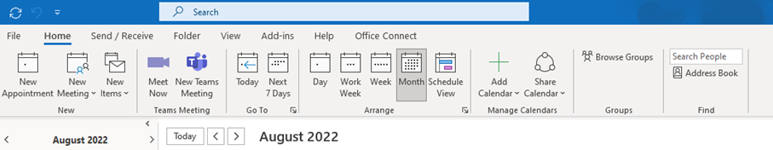
3. An Option will appear in the middle of Your Screen ‘Select Name: All Users’. In the Search field, type ‘Pool Vehicle Parc Myrddin’ and the calendars for each vehicle should appear.
4. You can select each one individually or you can select them all.
5. These will now be permanently displayed as an option to view for future use, on the left hand side of the screen, under 'Shared Calendars'.
How to book
1. With Outlook open, select Calendar icon at the bottom left of the screen.
2. Click the ‘New Meeting’ button in the Home Header Section. An Untitled – Meeting window pops up (see next page).
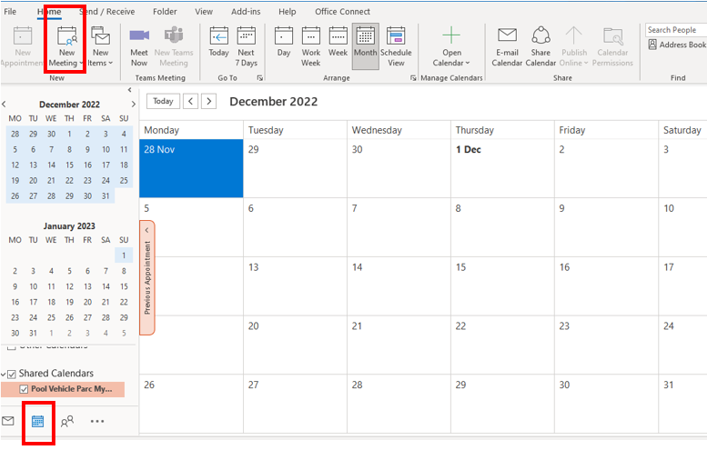
3. In the Title field, enter your name and in the Location field, enter your destination(s).
4. Select the date and times required.
5. In the 'Required' box, type ‘Pool Vehicle Parc Myrddin’ and select the vehicle you wish to book. If the vehicle calendar has already been clicked the this will appear automatically.
6. Once all fields are full, click Send.
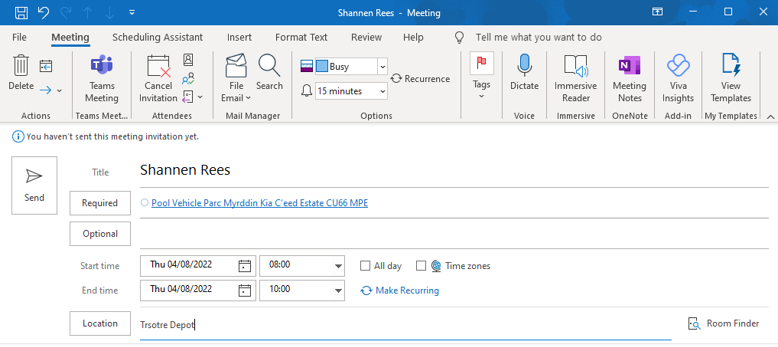
Booking & usage process
- Check availability online
- Book the car for the required time
- Collect keys & mileage log & defect book from the Business Support Office, Ground Floor of Block 1, Parc Myrddin.
- Remove car from electric charging point
- Complete the green defect book before your journey
- Complete the mileage log book before your journey
- Fill up with fuel utilising the depot (if using a diesel car)
- Return car to Parc Myrddin at the end of your journey and use the pool car parking bays (only one electric Vehicle is based at Trostre, this vehicle must be returned to Trostre. No other vehicle can be returned to Trostre Depot).
- Plug car into electric charging point
- Complete the mileage log book/defect book after your journey
- Return keys, mileage log book/defect book to the general office
- Email envbsufleet@carmarthenshire.gov.uk with any issues to report following use of the car
For our vehicles based in Trostre the vehicles will be in the main Trostre Car Park and Keys are kept at Fleet Reception. Keys can be collected from 8am-4pm, your calendar bookings will need to reflect the time you pick the keys up and drop them off. The fleet staff cannot assist with any pool car related enquiries.
For our vehicles based in Parc Myrddin the vehicles will be parked in the upper car park outside block 1 and keys are kept in the ground floor office (next door to parking services office) in the key cupboard behind the door. Keys can be collected from 7am-6pm, your calendar bookings will need to reflect the time you pick the keys up and drop them off. Staff working in the office cannot assist with any pool car related enquiries.
For the vehicles based at County Hall they have a designated charging spaces out the front of County Hall. The keys will be held on the first floor within the DSU office and will be available for collection from 9 till 5, your calendar bookings will need to reflect the time you pick the keys up and drop them off.
Should you need any assistance with the pool cars please contact:
- For booking, new users and administration: EMSO@carmarthenshire.gov.uk
- For maintenance/fuel: ENVbsufleet@carmarthenshire.gov.uk
See below a detailed guide on how to use the Electric Cars. Please note, in order to use an Automatic Car you must have completed the Automatic Car Driver Familiarisation Session. If you haven’t managed to complete this course, please contact Ryan Robinson or Iwan Richards via email.
Ryan Robinson: RMRobinson@carmarthenshire.gov.uk
Iwan Richards: IJRichards@carmarthenshire.gov.uk
We have a dedicated FAQ page for Electric Vehicles please see our EV guide
The Pool Cars have designated parking spaces at the front of Block 1.
Three directly at the Top Tier by the front entrance and three by the embankment in the main car park.
Electric Cars have their own designated spaces for recharging at the Top Tier of the car park.
Please ensure you charge the vehicle by connection the EV charging lead.
If these Designated Spaces are fully occupied on returning the vehicle, please make sure that it is parked in any other parking bay and not obstructing other vehicles.
Other Council Vehicles such as Vans and other cars not included in this pool, must not be parked in these designated spaces.
All Employees must return the vehicle file to reception.
The relevant file with ‘Driver Journey Record Sheets’ should be picked up at the time of the Pool Vehicle key collection. Before commencing their journey, the driver must performed a walk around check of the vehicle. In the event of a fault, the driver must complete an entry within the vehicle defect book which can be found in each vehicle and report the matter to TS Fleet Management, envbsufleet@carmarthenshire.gov.uk Tel: 01554 784138 or ext. 3738
When defects are identified through the daily check, they should be repaired immediately, if the safety of the vehicle, passenger and other road users are affected.
Other non-safety related defects can be programmed for repair at the next workshop visit.
The driver must then complete the Record Sheet, as this information forms the basis of recharging for the use of the car.
Before starting a journey, the Driver Journey Record Sheet should be partially completed. These fields are as follows:
- Day & Date
- Times of Journey (Start)
- Speedometer Readings (Total Miles) (Start) – It should not be assumed that the previous record Speedometer
- Readings (Total Miles) (Finish) is the start mileage for your journey and you should not record a ‘?’. Do not rely on the previous driver to have recorded details correctly, as regularly employees have recorded incorrect information on these forms.
- Fuel/Electric Gauge Meter Readings before journey
- The driver(s) name(s)
- Driver’s Signature to declare that Walk Around Check & Defect Book has been Completed (Before Journey)
- Details of journey (From [if not Parc Myrddin] – to – via)
- Brief Reason for Journey e.g. Meeting, Site Visit etc
On fuelling the vehicle (Diesel Vehicles Only), the Driver Journey Record Sheet must be completed. These fields are highlighted in green.
- Did you refuel the vehicle? Y/N
- Place of refuelling Council Depot / Off Site
- Mileage at time of refuelling
On returning the vehicle, the Driver Journey Record Sheet should be completed by filling in the remainder of the Sheet. These fields are have been highlighted in yellow.
- Times of Journey (Finish)
- Speedometer Readings (Total Miles) (Finish)
- Fuel/Electric Gauge Meter Readings
All Pool Cars, except electrical vehicles located at Parc Myrddin & Trostre now have a fuel card within the vehicle. Each fuel card will be assigned to the vehicle registration and must remain in the vehicle.
Every fuel card has a unique pin number, once you have booked the pool car you will soon receive an auto email response providing the pin number. Please make a note of this for your journey.
Please visit E-Route Online or Find your nearest petrol station showing you where you can fill up and use the fast fuel card.
You will need to select your location and then select the option for ‘Fastfuel Texaco’, this will display all stations that accept the fuel card.
If you notice that the fuel card is no longer there, please email envbsufleet@carmarthenshire.gov.uk.
You can also fuel with Diesel in our depots, which are Trostre, Glanaman, Cillefwr and Llandovery.
If you experience any mechanical issues you will need to notify fleet immediately by email envbsufleet@carmarthenshire.gov.uk, please include the registration plate and the issues.
If the mechanical issue is an emergency, please call 01554 784138 between the hours of 9am & 5pm Monday to Friday. This is so the issue can be dealt with quicker.
If you can see a booking on the car the same day as you experience the issue please inform the person on the calendar booking of the issue you have reported and that the car is no longer in use, until rectified.
If you experience any mechanical issues with:
YM21 DPO
CK23 RYJ
We also request that you copy in the following mailbox EMSO@carmarthenshire.gov.uk , this will allow us to update the booking calendars accordingly.
The costing of the car is worked out by:
Cost of car divided by the total mileage used. The cost per mile is never above 45p.
Employees outside of the Place & Infrastructure department, must ensure they seek authorisation and have a written recharge agreement in place by emailing Pool Car Recharges prior to booking their first journey.
You can now book a vehicle for any work journeys, this can include out of county travel.
Vehicles must be returned to the base (Parc Myrddin/Trostre) at the end of the day, the base for the vehicle will be where you collected the vehicle.
Mechanical Failure/Tyre Punctures
Should you encounter any mechanical failure or tyre punctures/replacements whilst this car is in your possession, you should contact the following:
DAYS DriverLine telephone number for assistance - 0845 296 4423
OR
SINCLAIRS DriverLine telephone number for assistance - 0800 424 151
The company will depend on the vehicle, the information is displayed on information sheets located in the vehicle.
Accidents
Should the vehicle be involved in an accident and needs to be recovered, you should contact the following numbers:
During Working Hours (Monday – Friday) - Fleet Management Trostre Depot: 01554 784138
Outside Working Hours – Delta Wellbeing: 0300 333 2222
Your call then be transferred to the On-Call Fleet Maintenance Technician who will arrange recovery
as soon as possible.
When calling these telephone numbers, you must ensure you have the vehicle registration number, contact telephone number, make and model of vehicle and precise details of your location. Fleet will then arrange the recovery of your vehicle.
Should you need any assistance with the pool cars please contact:
- For booking, new users and administration: EMSO@carmarthenshire.gov.uk
- For maintenance/fuel: ENVbsufleet@carmarthenshire.gov.uk
More from Travel & Parking




